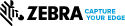- Home
- POS i Auto-ID
- Printanje medija
- Printer vrpce
- Zebra Ribbon Multipack, Color-YMCKO, 58mmx99m(2.28inx324ft), 800 Images, ZC100/ZC300, EMEA – 800300-254EM
Zebra Ribbon Multipack, Color-YMCKO, 58mmx99m(2.28inx324ft), 800 Images, ZC100/ZC300, EMEA
MPN 800300-254EM
Predmet broj. W127146823
EAN/UPC 5715063034323
Stanje zaliha
Designed to alleviate delays caused by chip shortages, with the added benefit of reduced plastic use, the multipack contains:
- 1 x refillable, empty cartridge
- 4 x ribbons and
- 4 x cleaning rollers
- instructions for use
The cartridge chip is encoded to print the 4 ribbons provided before being replaced.
Frequently Asked Questions
Is the cartridge supplied empty or does it have ribbon and cleaning roller already installed? The cartridge is empty when supplie...
Specifikacije za 800300-254EM
Package dimensions
Depth (package,cm)
20,96 cm
Gross Weight
0,181 kg
Height (package,cm)
9,68 cm
Width (package,cm)
8,26 cm
Product dimensions
Depth (product,cm)
20,955 cm
Height (product,cm)
8,255 cm
Net Weight
0,18 kg
Width (product,cm)
9,684 cm
Vendor information
Brand Name
Opis
Designed to alleviate delays caused by chip shortages, with the added benefit of reduced plastic use, the multipack contains:
- 1 x refillable, empty cartridge
- 4 x ribbons and
- 4 x cleaning rollers
- instructions for use
The cartridge chip is encoded to print the 4 ribbons provided before being replaced.
Frequently Asked Questions
Is the cartridge supplied empty or does it have ribbon and cleaning roller already installed? The cartridge is empty when supplied and the user will
Will there be instructions on how to load? Yes, each box will contain an instruction leaflet and an instructional video is available on request
Do I need to change my printer settings to use this multipack? Yes, your printer should have the most recent firmware installed, version V201.01.17 or later. Firmware can be downloaded here:
https://www.zebra.com/gb/en/support-downloads/printers/card/zc300.html#firmware
What happens when the ribbon runs out? The chip will count the number of images printed and after each roll is used up, the message ERROR CODE: 5001, Out of Ribbon will appear on the LCD panel- see below. For ZC100 there will be an LED indication of the error status. Once you have used 4 rolls, the cartridge is finished and you need to open a new multipack.
Can I use the cartridge for more than 4 ribbons? No, the chip is encoded to permit 800 image prints (i.e. 4 rolls x 200 images) and will then be considered finished by the printer.
*Gore navedene podatke o proizvodu pruža Icecat. EET se ne može smatrati odgovornim za pogreške u vezi s tim.