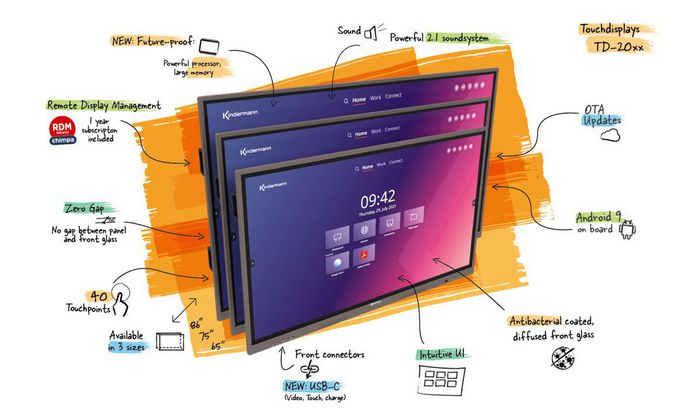- Accueil
- Solutions ProAV
- Moniteurs & écrans
- Moniteurs tactiles
- Kindermann TD-2075-S Touch Display – 3050000023
Kindermann TD-2075-S Touch Display
MPN 3050000023
Réf. W126670995
EAN / UPC 4021565079115
Niveau de stock
Presentation, teaching, collaboration, sharing. Kindermann's TD-20xx-S display series, with its proprietary, intuitive user interface, is the first choice for both, educational and corporate applications and offers technology you can rely on.
Kindermann has been providing audiovisual technology to educational and corporate institutions for decades. Our overhead projectors placed us among the market leaders in this segment, and thus we are recognized with a high degree of brand awareness. ...
The perfect choice for educational and corporate environments
Antibacterial, anti-reflective front glass
New “paper-like” glass surface for natural writing experience
High-precision “Zero-Gap” infrared touch technology with up to 40 touch points
High-performance processor and large memory capacity for responsive user experience
UHD/4K display resolution
Front connectors and keys for comfortable use
Ambient light sensor & reduced blue light function
OPS slot for optional OPS slot-in PC
Powerful built-in 2.1 sound system with sub-woofer
Caractéristiques 3050000023
Audio
Haut-parleurs intégrés
Oui
Nombre de haut-parleurs intégrés
3
Plage de fréquences de haut-parleur
20 - 20000 Hz
Puissance évaluée de RMS
46 Watt
Speaker impedance
8 Ohm
Caractéristiques
Montage mural
Oui
Conditions environnementales
Humidité relative de fonctionnement (H-H)
20 - 80 %
Taux d'humidité relative (stockage)
10 - 80 %
Température d'opération
0 - 40 °C
Connectivité
Connecteur audio (L,R) intégré
1
DisplayPorts en
1
Entrée audio PC
Oui
Entrée jack microphone
Oui
Ethernet/LAN
Oui
Interface RS-232
Oui
LAN Ethernet : taux de transfert des données
100, 1000
Nombre de port ethernet LAN (RJ-45)
2
Nombre de ports USB
8
Port USB
Oui
ports d'entrée VGA (D-Sub)
1
Quantité d'interface DisplayPorts
1
Quantité de ports d’entrée HDMI
3
Quantité de ports de sortie HDMI
1
Quantité de ports HDMI
4
Sortie Audio (Gauche, Droite)
1
Version HDMI
2.0
Wifi
Oui
Contenu de l'emballage
Nombre de stylets
2
Stylet
Oui
Design
Couleur du produit
Titane
Installation prise en charge
Intérieure
Largeur du cadre (côté)
2 cm
Largeur du cadre (en bas)
5,2 cm
Largeur du cadre (en haut)
2 cm
Mise en page
horizontale
Montage VESA
Oui
Norme VESA
800 x 400
Données logistiques
Code de produit de douane (TARIC)
85285291
Produits par palette
4 pièce(s)
Écran
Angle de vision horizontal
178 °
Angle de vision vertical
178 °
Écran tactile
Oui
Format d'image
16:9
Luminosité de l'écran
400 cd/m²
Maximum frame rate
60 ips
Multitouche
Oui
Nombre de couleurs affichées
1,073 milliards de couleurs
Nombre de points de contact simultanés
40
Panel life
50000 Hour
Rapport de contraste (dynamique)
5000:1
Résolution de l'écran
3840 x 2160 Pixels
Rétroéclairage LED
Direct-LED
Taille de l'écran
75 "
Taux de contraste
5000:1
Technologie d'affichage
IPS
Technologie écran tactile
Infrarouge
Temps de réponse
8 Millisecond
Type de panneau
IPS
Type HD
4K Ultra HD
Zone d'affichage active (l x h)
1650 x 928 mm
Informations sur l'emballage
Volume de l'emballage
480937 cm³
Package dimensions
Depth (package,cm)
22,5 cm
Gross Weight (Package, kg)
63 kg
Height (package,cm)
112,5 cm
Width (package,cm)
190 cm
Poids et dimensions
Afficher hauteur
103,5 cm
Afficher le poids
55 g
Afficher profondeur
8,8 cm
Largeur d'affichage
172,3 cm
Product dimensions
Net Weight (Product, kg)
62 kg
Puissance
Consommation d'énergie (mode veille)
0,5 Watt
Consommation électrique typique
375 Watt
Fréquence d'entrée AC
50 - 60 Hz
Tension d'entrée
100-240 V
Tension d'entrée AC
100-240 V
représentation / réalisation
HDCP
Oui
Number of OSD languages
20
Open Pluggable Specification (OPS)
Oui
Optical bonding
Non
Segment HP
Professionnel, Entreprise
Temps moyen entre pannes
50000 Hour
Writing tools
Doigt, Fist, Stylet passif
Système informatique
Capacité de stockage interne
64 Go
Famille de processeur
ARM Cortex
Fréquence du processeur
1,8 GHz
Intégré dans le processeur
Oui
Mémoire interne
8,5 Go
Modèle de processeur
A73
Nombre de coeurs de processeurs
4
Système d'exploitation installé
Android 9.0
Système informatique
Oui
Type de système informatique
Système sur puce (System on Chip ou SoC)
Vendor information
Brand Name
Warranty
2 Année (s)
Description
TD-2075-S Touch Display
Presentation, teaching, collaboration, sharing. Kindermann's TD-20xx-S display series, with its proprietary, intuitive user interface, is the first choice for both, educational and corporate applications and offers technology you can rely on.
Kindermann has been providing audiovisual technology to educational and corporate institutions for decades. Our overhead projectors placed us among the market leaders in this segment, and thus we are recognized with a high degree of brand awareness. This has remained our mission until today.
The new TD-20xx-S touch displays are available in sizes of 65, 75 and 86 inches and come with a completely redesigned version of our proprietary, intuitive user interface for hassle-free operation, designed in Germany.
Kindermann touch screens provide the latest technology to support interactive meetings or teaching. The well-known built-in Android system and proprietary Kindermann UI (user interface) make you feel familiar in no time. Important tools and functions, like the annotation or screen capture tools, are always at your fingertips, from any application or source.
The future-proof hardware design, featuring a high-performance processor combined with generous amounts of memory plus the antibacterial front-glass coating, make our displays a sound investment.
The already built-in screen sharing function allows you to wirelessly mirror content from laptops or mobile devices via App, AirPlay, Chromecast, Miracast, or the optional Plug & Play WiFi transmitters to the display - and vice versa.
Kindermann Touch Displays – Innovative, Interactive, Inspiring!
Features & Benefits:
Intuitive user interface:
Kindermann TD-20 displays feature our new, proprietary, highly intuitive user interface, for both, educational and corporate users. The Dashboard includes the Home Screen that combines the most important functions at a glance. It also provides quick access to all video inputs, with built-in preview function for picking the right input instantly, and to the Search function that seamlessly works locally and online for files and apps. Define your own Favorites for quick access to apps and settings.
Of course, the TD20s come with a selection of indispensable tools, such as a calculator, screen recorder and more.
Responsive, versatile, and easy-to-use:
Thanks to the fast internal Quad-Core processor and large storage capacity, Kindermann TD-20 series touch displays are incredibly responsive, versatile, and easy-to-use, with no visible lag when writing. The high-precision infrared touch frame offers up to 40 touch points for accurate object recognition - even in cases where alternative input methods are required instead of a finger or pen, such as for people with disabilities who rely on prothesis or other assistive aids. This is how modern technology can also assist with social inclusion.
Antibacterial surface:
The front glass of Kindermann touchscreens is not only resistant and low-reflective, but also features an antibacterial coating, which kills bacteria effectively. Reference tests with staphylococci &
coli bacteria certify, that after 24 hours >99.9% of all bacteria are eliminated. In addition, a new "paper-like" glass surface provides a more natural writing experience on the TD-20xx series.
Preinstalled apps:
The Kindermann Touch Display comes ready-to-use with a useful range of pre-installed Android apps, including:
Firefox – the fast and compatible web browser
WPS Office - for viewing and editing Word, Excel, and PowerPoint files
EShare Pro – powerful BYOD solution for wireless content mirroring
Open Camera - display live camera and visualizer images
Adobe Acrobat Reader – the standard for viewing PDF files
Timer App - for setting time limits
Open Street Map - online access to worldwide map material
Newpipe - High Performance YouTube Player
VLC - Powerful video and audio player
Wikipedia – for direct access to the online encyclopedia
…and more. If required, you can also add your own preferred apps.
Whiteboarding & Annotation:
The Kindermann whiteboarding app works like a digital flipchart or a digital blackboard and allows teachers and presenters to make handwritten notes, sketches etc. with digital ink on the display.
You can choose from different backgrounds and rulings, including customized versions, write on virtually unlimited space and of course save your content for follow up in the next lesson or meeting.
Add pictures from different sources, take screenshots or use sticky notes. Finally, share the results with your students or meeting participants. The Annotation feature allows you to add handwritten notes, sketches, etc. to your active content.
Windows Ink:
Kindermann Touch Displays provide powerful support of the Microsoft Pen 2.0 protocol. The supplied rugged, passive pens are recognized as an „active“ Windows Ink pen, which allows you e. g. to easily annotate directly into Microsoft PowerPoint or other Office 365 applications, without prior selection of the tool. Thereby, a distinction is made between finger and stylus input. Kindermann’s Windows-Ink support is Plug & Play compatible to even Citrix thin-clients, with no driver installation required.
Content sharing & collaboration:
You want to engage with your pupils or meeting participants and let them share their screens? The EShare Pro app that comes preinstalled on the Kindermann displays is the perfect tool for wireless collaboration. It is easy to set-up, fast and reliable. EShare Pro supports virtually every device, no matter what operation system it has. What’s more, you can even annotate on content shared on the main screen - and ultimately mirror it to the participants' or students' devices in backward direction.
EShare Pro supports both, wireless content mirroring & touch-back function (mouse cursor control) on Windows and MacOS operating systems via native apps or via the new, optional Plug & Play WiFi transmitters. Further apps are available for Linux (Ubuntu), ChromeOS, Android and iPhone/iOS. In addition, EShare Pro supports native wireless content mirroring via AirPlay, ChromeCast/Google Cast or Miracast protocol with no apps required.
EShare Pro enables you to view and compare content from up to 4 different devices simultaneously for more productive meetings. This way of collaboration ensures higher attention, thus a better learning experience and more productive meetings – and ultimately more fun.
Plug & Play:
The optional Kindermann EShare WiFi transmitters, available in HDMI and USB-C connector types, are pure Plug & Play devices. It‘s as simple as connecting an external PC monitor: Just plug the transmitter into your computer’s video port and press the transmitter’s button to share your laptop content wirelessly to the main screen in smooth, hardware-accelerated, low-latency 1080P/60Hz resolution, with no software driver required to be installed.
The interactive Touch-Back function is supported with up to 10 simultaneous touch points, to reverse-control your laptop computer from the main screen, for more interactive meetings.
In addition, Professionals will love the ability to choose between either the primary or secondary laptop desktop to be mirrored. The extended desktop option allows for perfect Powerpoint presentations with preview functionality.
Stay connected:
The Kindermann TD-20 touch display ensures adequate inputs and outputs for any given scenario. In addition to the rear ports, further terminals are located on the front side within your convenient reach, including a new USB Type-C port with triple function for video, touch and charging via a single cable. A standardized OPS-slot (Open Pluggable Specification) ensures expandability, for example with the optional available Kindermann OPS slot-in PC modules.
Centralized management:
Kindermann displays are designed for even large corporate and educational environments, that require a centralized remote management of all devices. Kindermann offers Chimpa RDM, a Remote Display Management solution, specifically designed for remote maintenance of interactive displays, which in addition can be used as a Mobile Device Management (MDM) for the administration of tablets and smartphones. Kindermann displays come with a free 1-year license after purchase date 01.01.2022. License extensions on an annual basis or with 3- or 5-year terms are also available as an option.
Perfect for schools:
Analogue teaching aids such as blackboard and chalk as well as books are still an essential part of imparting knowledge. In modern didactics, however, these are increasingly supplemented by digital and interactive media in the sense of a holistic learning environment.
Kindermann has been a reliable partner for educational institutions since the days of the overhead projector and still stands for high-quality audiovisual technology today.
To make the transition to a digital learning environment as easy as possible, Kindermann's touch displays allow teachers to concentrate on what really matters - imparting knowledge in the classroom.
Perfect for corporate environments:
New Work and Collaboration - modern companies have long recognized the value of location-independent teams and effective meetings. Kindermann technology ensures that your meeting can start on time. Fast, simple, and hassle-free. Your content and results is what matters - we take care of the technology.
Documents
Points forts

Kindermann TD-2075-S Touch Display
Presentation, teaching, collaboration, sharing. Kindermann's TD-20xx-S display series, with its proprietary, intuitive user interface, is the first choice for both, educational and corporate applications and offers technology you can rely on for interactive meetings or teaching. The future-proof hardware design, featuring a high-performance processor combined with generous amounts of memory plus the antibacterial front-glass coating, make our displays a sound investment.
Kindermann Touch Displays – Innovative, Interactive, Inspiring!
*Les données produit ci-dessus sont fournies par Icecat. A cet égard, EET ne peut être tenu responsable des erreurs.