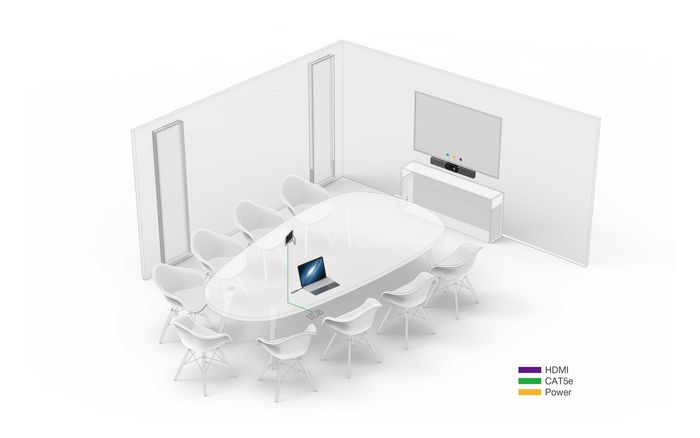- Inicio
- Soluciones Pro AV
- Equipamiento para conferencia
- Soluciones para conferencia
- Yealink MSFT - A30 MeetingBar Teams Edition incl. CTP18 & – 1206622
Yealink MSFT - A30 MeetingBar Teams Edition incl. CTP18 &
MPN 1206622
Número de Artículo W127053401
Nivel de existencias
Yealink MeetingBar A30 Teams Edition, an all-in-one video collaboration bar for Medium rooms. Featuring 8MP camera and 120° superwide-angle lens, A30 delivers outstanding video quality. Together with the electric privacy shutter, its AI technologies including AutoFraming and Speaker Tracking and so on allow users to experience a smarter and safer video conference. With 8 MEMS microphonearrays and Yealink noise proof algorithm, A30 brings excellent audio experience in medium rooms even in full-du...
Leer descripción completaQualcomm Snapdragon 845 chipset
ALL-IN-ONE design
Two Cameras Design
120° Super filed of view
Electric Privacy Shutter
Dual screen
Auto framing and speaker tracking
Built-in Bluetooth
Built-in dual-band Wi-Fi
Content sharing
Especificaciones de 1206622
Audio
Altavoz(ces) integrado(s)
Yes
Beamforming de audio
Yes
Cancelación de eco
Yes
Número de altavoces
2
Potencia nominal RMS
10 Watt
Sistema de audio dúplex completo
Yes
Camera
Ángulo de campo de visión (FOV)
120 °
Campo de visión (tele)
90 °
Megapixel (aprox.)
8 MP
Obturador de privacidad de la cámara
Yes
Resolución de la segunda cámara
8 MP
Tipo de cámara
Dual camera
Zoom combinado
10 x
Zoom digital
3 x
Zoom óptico
3,5 x
Certificates
Certificación
CE, FCC, RoHS, REACH, ISO 9001, CCC, NOM
Computer system
Sistema operativo instalado
Android 9
Features
Ranura de bloqueo de cable
Yes
Microphone
Número de matrices de micrófonos
8
Silenciar micrófono
Yes
Network
Algoritmos de seguridad
256-bit AES/EAP-MD5/EAP-TTLS/PEAP/SRTP/TLS
Estándares de red
IEEE 802.1x
Ethernet LAN
Yes
Soporte VLAN
Yes
Velocidades datos Ethernet LAN
10/100/1000 Mbit/s
Wi-Fi
Yes
Operational conditions
Humedad relativa de funcionamiento (H-H)
10 - 95 %
Temperatura de almacenamiento (T-T)
-30 - 70 °C
Temperatura de funcionamiento (T-T)
0 - 40 °C
Packaging content
Adaptador AC incluido
Yes
Cables incluidos
HDMI/LAN (RJ-45)
Contenido del paquete
- CTP18 Collaboration Touch Panel - VCH51 Sharing Box
Guía de inicio rápido
Yes
Kit de montaje
Yes
Performance
Auto-tracking
Yes
Bluetooth
Yes
Características de la reunión
Add participates/Calendar/Content sharing/Hold/Resume/One-click join/Whiteboard
Color producto
Grey
Control PTZ
Yes
Encuadre automático
Yes
Número de cámaras
2
Tipo de producto
Video collaboration bar
Ports & interfaces
Conector jack de entrada DC
Yes
Entrada de línea
Yes
Puertos de entrada HDMI
1
Puertos de salida HDMI
2
Puertos LAN Ethernet (RJ-45)
1
Puertos USB 2.0
2
Salida de línea
Yes
Power
Consumo de energía (inactivo)
13 Watt
Consumo de energía (máx.)
16 Watt
Consumo de energía (típico)
15 Watt
Corriente de salida DC
0,7 A
Tipo de alimentación
AC
Voltaje de entrada AC
100 - 240 V
Voltaje de salida DC
48 V
Product dimensions
Product Depth
9,8 cm
Product Height
12,1 cm
Product Width
70 cm
Vendor information
Brand Name
Warranty
2 Año/s
Video
Códecs de vídeo
H.264 High profile, H.264 SVC, H.264
Descripción
Yealink MeetingBar A30 Teams Edition, an all-in-one video collaboration bar for Medium rooms. Featuring 8MP camera and 120° superwide-angle lens, A30 delivers outstanding video quality. Together with the electric privacy shutter, its AI technologies including AutoFraming and Speaker Tracking and so on allow users to experience a smarter and safer video conference. With 8 MEMS microphonearrays and Yealink noise proof algorithm, A30 brings excellent audio experience in medium rooms even in full-duplex mode and ensuresthat everyone can be heard as well as seen. Supporting human body detection, A30 provides convenient and fast meeting experience.Moreover, A30 combines computing unit, camera, microphones, speaker, Wi-Fi, and Bluetooth, which provides you a solution of simpledeployment. A30 supports for cloud video platforms like Zoom and Microsoft Teams means no PC or Mac is required. A30 is capableof content sharing and whiteboard that making the meeting more communicative and collaborative. Simple and flexible deployment butpowerful features deliver excellent video collaboration performance.
Smart Video Collaboration
Based on Android 9.0 OS, A30 owns native Teams or Zoom expensive that all features can be
operated by just one touch or by the remote controller. Meanwhile, A30 supports both content
sharing and whiteboard that making the meeting more communicative and collaborative.
See Everyone Clearly
Equipped with Qualcomm Snapdragon 845, A30 has strong image processing, encoding and
decoding capabilities. Besides, with its 8 MP camera can provide a high-quality video conference
experience. With super-wide 120° field of view, everyone in the conference can be seen without
adjusting the camera. Moreover, the image brightness can be automatically optimized even in a
dim or backlight environment, ensuring the participant faces can be seen clearly.
Two cameras design with AI technology
A30 is equipped with two cameras design, one for panoramic analysis and one for image output.
Featuring AI technology, including Auto Framing and Speaker Tracking, A30 not only supports
framing the groups automatically according to the number and the position of the participants,
but also automatically zoom in the speaker without adjusting the camera, making the participants
more focus on the conference.
Precise Sound Localization, Full-Duplex Experience
8 MEMS microphone arrays make A30 have stronger ability of noise proof and dereverberation.
The new upgraded beamforming algorithm, together with technology of processing on acoustic
echo cancellation and the dereverberation, brings high quality full-duplex call and realizes more
precise voice pickup.
All-in-one Design for Fast Start
Integrating computing unit, camera, microphones, speaker, Bluetooth, Wi-Fi, A30 takes up less
space and minimizing cable clutter. For your easy deployment, it is ready for a video conference by
simply plugging in the power adapter and HDMI cable. In addition, the Yealink Device Management
ensures an easy management to you.
Documentos
*Los datos de producto anteriores son proporcionados por Icecat. EET no se hace responsable de los errores en relación con esto.