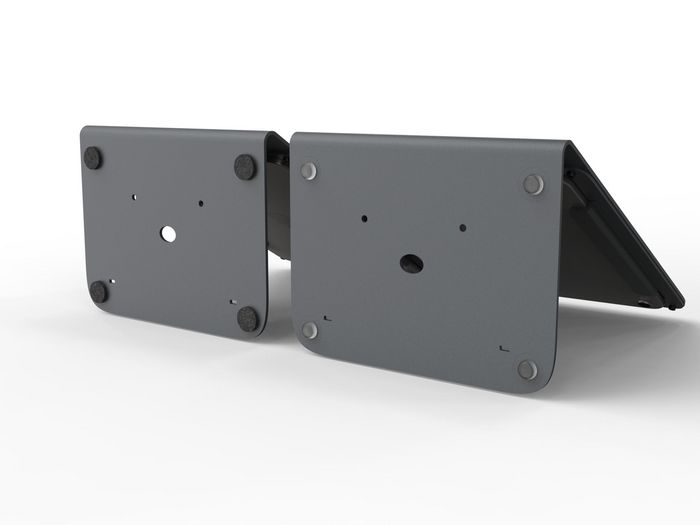- Home
- Consumer Electronics
- Home Office
- Privacy & Security
- Tablet Security Enclosures
- Heckler Design Portrait Stand for iPad 10th Gen - Black – H759X-BG
Heckler Design Portrait Stand for iPad 10th Gen - Black
MPN H759X-BG
Item no. W127279881
EAN/UPC 757350577262
Stock level
Create attractive and secure visitor registration kiosks, digital signs, and more with Portrait Stand for iPad 10th Generation. Designed for commercial use, Portrait Stand features heavy steel construction, fingerprint and scratch-resistant finish, and access to all cameras, buttons, ports, speakers, and microphones.
Sleek & Secure
All-steel construction precisely and securely hugs your iPad 10th Generation while enabling access to all buttons, cameras, microphones, and speakers. Use ...
Specifications for H759X-BG
Features
Brand compatibility
Apple
Compatibility
iPad 10
Material
Steel
Maximum screen size
10.2 "
Product colour
Grey
Package dimensions
Depth (package,cm)
17.1 cm
Gross Weight (Package, kg)
1.57 kg
Height (package,cm)
27.9 cm
Width (package,cm)
20.7 cm
Packaging content
Quantity per pack
1 pc(s)
Product dimensions
Net Weight (Product, kg)
1.35 kg
Product Depth
15.8 cm
Product Height
26.6 cm
Product Width
20.7 cm
Vendor information
Brand Name
Warranty
2 Year(s)
Description
Create attractive and secure visitor registration kiosks, digital signs, and more with Portrait Stand for iPad 10th Generation. Designed for commercial use, Portrait Stand features heavy steel construction, fingerprint and scratch-resistant finish, and access to all cameras, buttons, ports, speakers, and microphones.
Sleek & Secure
All-steel construction precisely and securely hugs your iPad 10th Generation while enabling access to all buttons, cameras, microphones, and speakers. Use Guided Access in iPadOS to disable any buttons and interactivity you want.
Versatile mounting options
Portrait Stand's base enables several mounting methods. Use PivotTable to create a rotation point to easily pivot the stand between you and your customers. Use PivotTack to secure your stand to the tabletop and to quickly route your USB-C cable out of sight. Use simple wood screws to fasten your stand directly to your tabletop. Or use a Kensington ClickSafe Cable Lock to tether your iPad to a nearby immobile object. All accessories and cable locks are sold separately.
Options included
Use the included felt feet if you'd like your stand to slide. Use the included friction bumpers when you'd like your stand to grip the countertop. Your choice.
In the box:
* Stand Portrait for iPad
* Assembly Tool
* Felt Feet
* Friction Feet
Documents
*The product data above is provided by Icecat. EET cannot be held responsible for errors in relation to this.