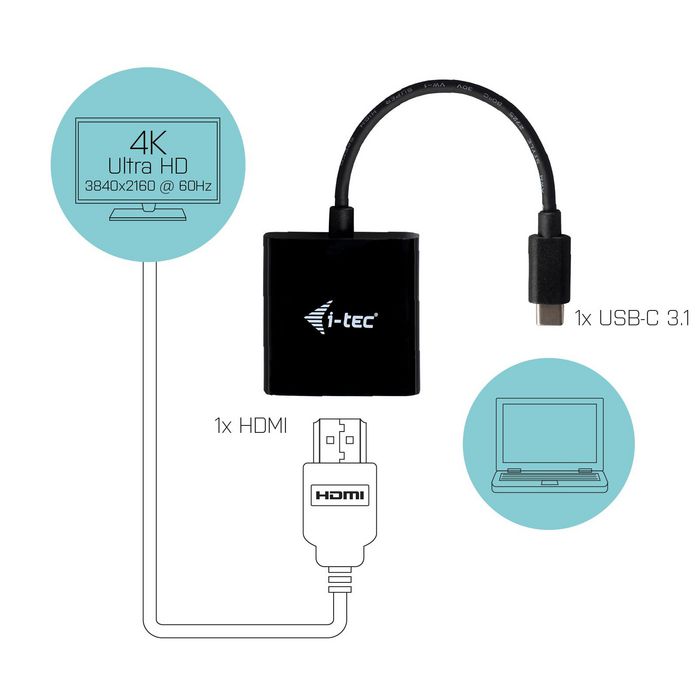- Home
- i-tec Usb-C Hdmi Adapter 4K/60 Hz – C31HDMI60HZP
i-tec Usb-C Hdmi Adapter 4K/60 Hz
MPN C31HDMI60HZP
Item no. W128262018
Stock level
Expand your desktop to external HDMI monitor or connect projector or television with HDMI interface to your notebook, tablet or PC via new USB-C or Thunderbolt 3 connector. The adapter supports 4K Ultra HD video with resolution up to 3840 x 2160@60 Hz and stereo sound.
Using is very simple, just plug the adapter into the USB-C or Thunderbolt 3 port on your computer, connect it with a display device via HDMI cable and you can immediately start using. Driver installation is automatic from t...
Specifications for C31HDMI60HZP
Features
Cable length
0.15 m
Colour depth
32 bit
Connector 1
USB Type-C
Connector 1 gender
Male
Connector 2
HDMI
Connector 2 gender
Female
Mac operating systems supported
Yes
Maximum refresh rate
60 Hz
Maximum resolution
3840 x 2160 Pixels
Other operating systems supported
Android
Product colour
Black, Turquoise
Supported video modes
2160p
Windows operating systems supported
Yes
Logistics data
Harmonized System (HS) code
84733080
Package dimensions
Depth (package,cm)
12 cm
Gross Weight (Package, kg)
0.03 kg
Height (package,cm)
2.5 cm
Width (package,cm)
16 cm
Packaging data
Manual
Yes
Product dimensions
Net Weight (Product, kg)
0.02 kg
Product Depth
5.4 cm
Product Height
1.5 cm
Product Width
5.4 cm
Vendor information
Brand Name
Warranty
1 Year(s)
Description
Expand your desktop to external HDMI monitor or connect projector or television with HDMI interface to your notebook, tablet or PC via new USB-C or Thunderbolt 3 connector. The adapter supports 4K Ultra HD video with resolution up to 3840 x 2160@60 Hz and stereo sound.
Using is very simple, just plug the adapter into the USB-C or Thunderbolt 3 port on your computer, connect it with a display device via HDMI cable and you can immediately start using. Driver installation is automatic from the system.
Please make sure to check a compatibility of your device, whether it meets all the requirements for an operation of the specific i-tec product, especially video output (Display Port Alt mode). If your device would not be fully compatible, your new i-tec product may not operate correctly. You may find the specifications your device (i.e. USB port), in a user manual supplied with your notebook/tablet/smartphone, or – alternatively – via customer service provided by a manufacturer of your device.
Documents
*The product data above is provided by Icecat. EET cannot be held responsible for errors in relation to this.