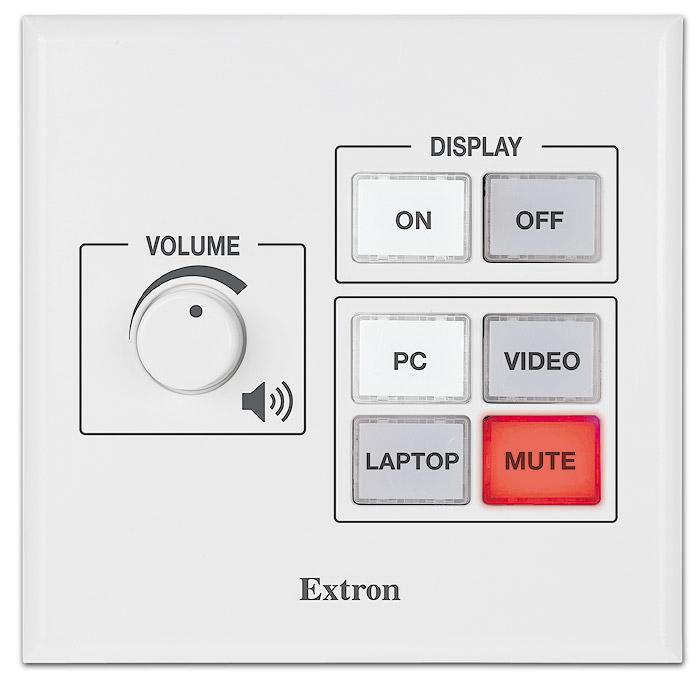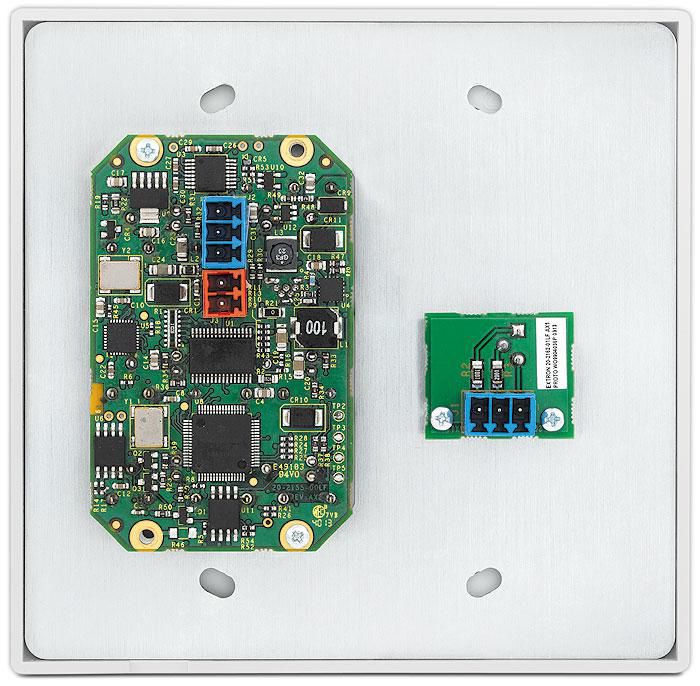- Hem
- Pro AV
- Signalhantering
- Kontroll & Hantering
- Paneler
- Extron MediaLink Controller with RS-232, IR, and Volume Control – 60-1391-03
Extron MediaLink Controller with RS-232, IR, and Volume Control
MPN 60-1391-03
OEM MLC 55 RS VC
Lagernivå
The Extron MLC 55 RS VC MediaLink® Controller is an economical, easy-to-use keypad controller for common AV functions such as power, input selection, and volume in single display applications. It features a sleek, new look with beveled edges, rounded corners, and redesigned backlit buttons. The faceplate hides the mounting screws and configuration port giving the controller a refined, uncluttered appearance. A newly-designed, larger volume knob provides smooth, precise volume control for Extron ...
Läs hela beskrivningenSpecifikationer för 60-1391-03
Design
Product colour
Black, White
Package dimensions
Gross Weight (Package, kg)
0,8 kg
Power
Input voltage
12 V
Product dimensions
Net Weight (Product, kg)
0,65 kg
Product Depth
3,58 cm
Product Height
11,43 cm
Product Width
11,68 cm
Technical details
Certification
CE, c-UL, UL, C-tick, FCC Class A, ICES, VCCI Class A
Illuminable
Yes
Vendor information
Brand Name
Homepage
http://www.extron.com
Beskrivning
MediaLink Controller with RS-232, IR, and Volume Control
The Extron MLC 55 RS VC MediaLink® Controller is an economical, easy-to-use keypad controller for common AV functions such as power, input selection, and volume in single display applications. It features a sleek, new look with beveled edges, rounded corners, and redesigned backlit buttons. The faceplate hides the mounting screws and configuration port giving the controller a refined, uncluttered appearance. A newly-designed, larger volume knob provides smooth, precise volume control for Extron MPA Series and select XTRA™ Series amplifiers. The MLC 55 RS VC can be mounted in a standard, two-gang junction box, included mud ring, SMB 102, or EWB 102, allowing the controller to be installed virtually anywhere, including walls, lecterns, or tables.
Simple, Consistent Control in Every Room
The MLC 55 RS VC acts as an extended remote control panel, providing user-friendly control for a display's power, volume, and input selection. Because the controller offers a central point of control for a display devices key functions, it eliminates the need for the display's IR remote control, making operations much more efficient. With the MLC 55 RS VC, there are no misplaced remotes to search for, no confusing menus to navigate, and no dead batteries. No matter what brand of display is installed in each presentation venue, the MLC 55 RS VC MediaLink Controller provides a consistent control method from room to room. Presenters with little or no training can walk into any room equipped with a MediaLink controller and operate the AV system with minimal effort.
Configurable Buttons for Flexible Control Options
No programming knowledge is necessary to install the MLC 55 RS VC MediaLink Controller. Using MLC 55,62,64 Series software, the buttons can be configured to send out any RS-232 or IR command supported by the display, making it easy to customize the controller to meet the needs of most single-display AV systems. For example, three of the four buttons could be configured for input selection, with the fourth button dedicated to video mute or auto image. Each button can store up to four separate commands, providing additional flexibility to meet the specific control requirements for most display devices. When a button is configured for Macro mode, all of the stored commands associated with that button are sent with a single button press. In Toggle mode, the button steps through a series of two, three, or four commands, issuing a single command with each press of the button.
Easy to Configure
No programming knowledge is necessary to configure MLC 55 RS VC MediaLink Controllers. When used with the supplied Windows®-based configuration software, installation files can be saved and used to duplicate additional MLC 55 models. The files can also be archived for later use.
- Extron's easy-to-use MLC 55,62,64 Series software - Provides fast and simple setup via USB when combined with one of many ready-to-use RS-232 or IR device drivers available on the Extron Web site. The configuration program and MLC 55 RS VC also support IR Learning for creating new IR drivers from the handheld remote of a source or display device.
Mounting Options
The MLC 55 RS VC can be mounted in a standard, two-gang electrical box or the included mud ring, allowing the controller to be installed virtually anywhere, including walls, lecterns, or tables. Additional mounting options include:
- SMB 102 – Surface Mount Box
- EWB 102 – External Wall Box
- Unidirectional RS-232 and IR port for universal display control — Software selectable IR/Serial port for communicating with virtually any projector or flat panel display.
- Discrete ON and OFF display power controls — Simplify system operations and eliminate the need for a handheld IR display remote.
- Remote volume control port for Extron MPA Series and select XTRA™ Series amplifiers
- Newly-designed, larger volume knob with precise, smooth control
- Configurable buttons — Can be set up to control display power, volume, input selection, or any other IR/RS-232 command supported by the display.
- Dual color, backlit buttons can be labeled for easy identification — Buttons illuminate red or white for ease of use in low-light environments. Pre-printed label sheets are included.
- Removable button caps — Make it easy to label each button to clearly indicate its function. Labels can be quickly changed in the field and don't require programming or engraving.
- IR learning capability — Capture IR codes from a device’s handheld remote control.
- Thousands of Extron certified, ready-to-use device drivers are available
- Pluggable captive screw connectors — Provide quick and easy connection to the controller for easy installation and troubleshooting.
- Easily accessible, front mount configuration — IR Transceiver, switches, reset button, and mini USB configuration port are strategically located behind the easily removable magnetically-attached faceplate.
- Extron's easy-to-use MLC 55,62,64 Series configuration software provides fast and simple set-up
- Toggle mode — Provides additional flexibility by allowing two different sets of commands to be executed with alternating presses of a button.
- Inactivity timer for display shutoff — Adjustable timer control provides automatic shutdown to preserve energy.
- Front panel security lockout — If the MLC 55 RS VC is installed in an unsecured environment where easy access is not desirable, a security lockout feature may be implemented to lock out all front panel controls.
- Section 508 Compliant — Meets or exceeds U.S. accessibility standards for Electronic Information Technology. For more information about Extron's Commitment to Accessibility please see our Accessibility Page.
- Flexible mounting options — Utilizing a standard electrical box or included mud ring, the MLC 55 RS VC can be installed virtually anywhere, including walls, lecterns, or tables.
- Includes a white two-gang, magnetically-attached faceplate — The MLC 55 RS VC comes with a two-gang, magnetically-attached high-impact plastic faceplate durable enough for demanding environments.
- Includes two-gang mud ring
- Optional black wall mounting kit available, model MLM 55 VC
- Highly reliable, energy-efficient external universal power supply included, replacement part #70-775-01 — Provides worldwide power compatibility, with high demonstrated reliability and low power consumption for reduced operating costs.
*Produktdatan ovan tillhandahålls av Icecat. EET kan inte hållas ansvarigt för fel i samband med detta.