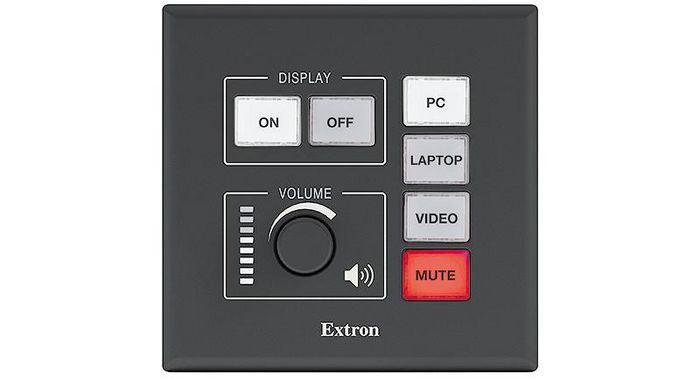- Hem
- Pro AV
- Signalhantering
- Kontroll & Hantering
- Paneler
- Extron eBUS Button Panel with 6 Buttons - US 2-Gang – 60-1388-01
Extron eBUS Button Panel with 6 Buttons - US 2-Gang
MPN 60-1388-01
EAN/UPC 5706998334732
OEM EBP 100
Lagernivå
The Extron EBP 100 eBUS® Button Panel is a fully-customizable AV system control interface designed for use with Extron eBUS-enabled control systems. This easy-to-use control panel connects to an IPCP Pro control processor to perform a wide variety of AV system functions such as display On/Off, input switching, volume control, and much more. The EBP 100 features six dual-colored backlit buttons for easy operation in low-light environments and a volume knob for smooth, precise volume adjustments. ...
Läs hela beskrivningenSpecifikationer för 60-1388-01
Design
Product colour
Black, White
Package dimensions
Gross Weight (Package, kg)
0,45 kg
Power
Input voltage
12 V
Product dimensions
Net Weight (Product, kg)
0,35 kg
Product Depth
2,11 cm
Product Height
11,43 cm
Product Width
11,68 cm
Technical details
Certification
CE, c-UL, UL, C-Tick, FCC Class A, ICES, VCCI class A, RoHS, WEEE
Illuminable
Yes
Vendor information
Brand Name
Warranty
3 År
Beskrivning
eBUS Button Panel with 6 Buttons - US 2-Gang
The Extron EBP 100 eBUS® Button Panel is a fully-customizable AV system control interface designed for use with Extron eBUS-enabled control systems. This easy-to-use control panel connects to an IPCP Pro control processor to perform a wide variety of AV system functions such as display On/Off, input switching, volume control, and much more. The EBP 100 features six dual-colored backlit buttons for easy operation in low-light environments and a volume knob for smooth, precise volume adjustments. Two eBUS ports are available for easy system expansion. eBUS button panels are linked to the control processor and to each other using a single cable that carries both power and communication. The EBP 100 mounts in a two-gang junction box, and includes black and white faceplates.
Extron’s integration-friendly eBUS technology is based on a unique digital bus architecture that allows for easy control system expansion, greater design options, and future upgrades. As with our TouchLink Pro touchpanels, eBUS button panels are designed for use with any Extron IPCP Pro Series control processor. A single eBUS button panel can be used as the AV control interface for a smaller system or multiple button panels and touchpanels may be combined when a more elaborate control system is required.
eBUS button panels come in industry-standard form factors and multiple units may be linked together by a single cable that carries both power and communication. Since they have the same physical appearance as Extron’s broad range of MediaLink controllers, eBUS button panels can be used alongside them throughout a facility while preserving a consistent look and user experience. Buttons can be easily customized using Extron Button Label Generator software.
- Fully customizable button panel integrates easily with an Extron Pro Series control system
- Six dual-color, customizable, back-lit buttons
- Two eBUS® ports allow for quick system expansion and upgrades
- Compatible with all Extron IPCP Pro control processors
- Use a single button panel or combine multiple button panels to accommodate a broad variety of system designs
- eBUS button panels connect to the control processor and each other using a single cable that carries both power and communication
- DIP switches are used to set unique eBUS device addresses and minimize setup time
- Volume control knob with LEDs for visual feedback
- eBUS diagnostic LED provides connection status for troubleshooting
- Removable button caps make changing labels in the field easy — Label each button to clearly indicate its function. Labels can be quickly changed and don't require programming or engraving.
- Discrete On and Off display power controls — Simplifies system operations and eliminates the need for an external display remote.
- Removable captive screw connectors allow for quick installation
- Reset Button — Allows firmware to be reset to original factory settings.
- Section 508 Compliant — Meets or exceeds accessibility standards for Electronic Information Technology. For more information about Extron's Commitment to Accessibility please see our Accessibility Page.
- Supports the Extron Control App
- Includes black and white, two-gang faceplates
- Includes a two-gang mud ring
*Produktdatan ovan tillhandahålls av Icecat. EET kan inte hållas ansvarigt för fel i samband med detta.